Publishing
Slides
Open slides in new window Download PDF of slides
Exercises
Deploying with Quarto Pub
Go to quartopub.com and create a free account. Make sure you’re logged in.
In the terminal, run this:
Terminal
quarto publishSelect
Quarto Puband press enter. Answer all the other questions.Wait for the site to render and upload.
Deploying with GitHub Pages
Get your project code on GitHub
Go to github.com and create a free account.
Add a
.gitignorefile to your website project with this:.gitignore
.Rproj.user .Rhistory .RData .Ruserdata /_site/Initialize a git repository for your website project.
Commit the files and push to GitHub.
Tell Quarto to use GitHub Pages
Change the
output-diroption in_quarto.ymltodocs._quarto.yml
project: type: website output-dir: docsAdd an empty file named
.nojekyllto the root of your website project (this tells GitHub to not run its own static site generator).Render your site.
Commit the newly created
docs/folder and.nojekyllfile and push to GitHub.
Tell GitHub Pages to serve your site
From your GitHub repository, go to Settings > Pages and configure the repository to publish from the
docsdirectory of yourmainbranch.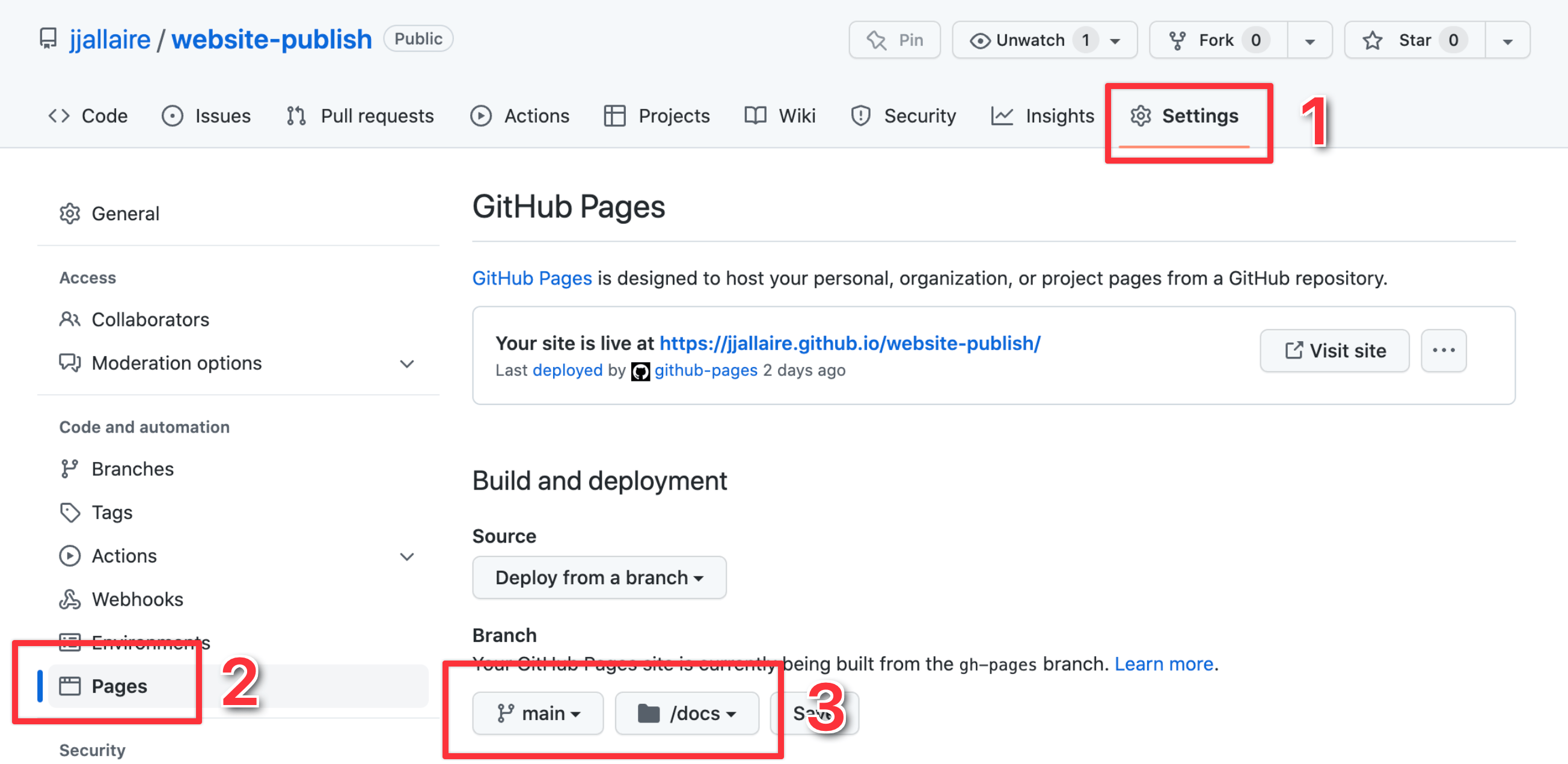
Wait for GitHub to build and deploy the site.